// Copyright 2014 The Flutter Authors. All rights reserved.
// Use of this source code is governed by a BSD-style license that can be
// found in the LICENSE file.
import 'package:flutter/foundation.dart';
import 'package:vector_math/vector_math_64.dart';
import 'layer.dart';
import 'object.dart';
/// The result after handling a [SelectionEvent].
///
/// [SelectionEvent]s are sent from [SelectionRegistrar] to be handled by
/// [SelectionHandler.dispatchSelectionEvent]. The subclasses of
/// [SelectionHandler] or [Selectable] must return appropriate
/// [SelectionResult]s after handling the events.
///
/// This is used by the [SelectionContainer] to determine how a selection
/// expands across its [Selectable] children.
enum SelectionResult {
/// There is nothing left to select forward in this [Selectable], and further
/// selection should extend to the next [Selectable] in screen order.
///
/// {@template flutter.rendering.selection.SelectionResult.footNote}
/// This is used after subclasses [SelectionHandler] or [Selectable] handled
/// [SelectionEdgeUpdateEvent].
/// {@endtemplate}
next,
/// Selection does not reach this [Selectable] and is located before it in
/// screen order.
///
/// {@macro flutter.rendering.selection.SelectionResult.footNote}
previous,
/// Selection ends in this [Selectable].
///
/// Part of the [Selectable] may or may not be selected, but there is still
/// content to select forward or backward.
///
/// {@macro flutter.rendering.selection.SelectionResult.footNote}
end,
/// The result can't be determined in this frame.
///
/// This is typically used when the subtree is scrolling to reveal more
/// content.
///
/// {@macro flutter.rendering.selection.SelectionResult.footNote}
// See `_SelectableRegionState._triggerSelectionEndEdgeUpdate` for how this
// result affects the selection.
pending,
/// There is no result for the selection event.
///
/// This is used when a selection result is not applicable, e.g.
/// [SelectAllSelectionEvent], [ClearSelectionEvent], and
/// [SelectWordSelectionEvent].
none,
}
/// The abstract interface to handle [SelectionEvent]s.
///
/// This interface is extended by [Selectable] and [SelectionContainerDelegate]
/// and is typically not use directly.
///
/// {@template flutter.rendering.SelectionHandler}
/// This class returns a [SelectionGeometry] as its [value], and is responsible
/// to notify its listener when its selection geometry has changed as the result
/// of receiving selection events.
/// {@endtemplate}
abstract class SelectionHandler implements ValueListenable<SelectionGeometry> {
/// Marks this handler to be responsible for pushing [LeaderLayer]s for the
/// selection handles.
///
/// This handler is responsible for pushing the leader layers with the
/// given layer links if they are not null. It is possible that only one layer
/// is non-null if this handler is only responsible for pushing one layer
/// link.
///
/// The `startHandle` needs to be placed at the visual location of selection
/// start, the `endHandle` needs to be placed at the visual location of selection
/// end. Typically, the visual locations should be the same as
/// [SelectionGeometry.startSelectionPoint] and
/// [SelectionGeometry.endSelectionPoint].
void pushHandleLayers(LayerLink? startHandle, LayerLink? endHandle);
/// Gets the selected content in this object.
///
/// Return `null` if nothing is selected.
SelectedContent? getSelectedContent();
/// Handles the [SelectionEvent] sent to this object.
///
/// The subclasses need to update their selections or delegate the
/// [SelectionEvent]s to their subtrees.
///
/// The `event`s are subclasses of [SelectionEvent]. Check
/// [SelectionEvent.type] to determine what kinds of event are dispatched to
/// this handler and handle them accordingly.
///
/// See also:
/// * [SelectionEventType], which contains all of the possible types.
SelectionResult dispatchSelectionEvent(SelectionEvent event);
}
/// The selected content in a [Selectable] or [SelectionHandler].
// TODO(chunhtai): Add more support for rich content.
// https://github.com/flutter/flutter/issues/104206.
class SelectedContent {
/// Creates a selected content object.
///
/// Only supports plain text.
const SelectedContent({required this.plainText});
/// The selected content in plain text format.
final String plainText;
}
/// A mixin that can be selected by users when under a [SelectionArea] widget.
///
/// This object receives selection events and the [value] must reflect the
/// current selection in this [Selectable]. The object must also notify its
/// listener if the [value] ever changes.
///
/// This object is responsible for drawing the selection highlight.
///
/// In order to receive the selection event, the mixer needs to register
/// itself to [SelectionRegistrar]s. Use
/// [SelectionContainer.maybeOf] to get the selection registrar, and
/// mix the [SelectionRegistrant] to subscribe to the [SelectionRegistrar]
/// automatically.
///
/// This mixin is typically mixed by [RenderObject]s. The [RenderObject.paint]
/// methods are responsible to push the [LayerLink]s provided to
/// [pushHandleLayers].
///
/// {@macro flutter.rendering.SelectionHandler}
///
/// See also:
/// * [SelectionArea], which provides an overview of selection system.
mixin Selectable implements SelectionHandler {
/// {@macro flutter.rendering.RenderObject.getTransformTo}
Matrix4 getTransformTo(RenderObject? ancestor);
/// The size of this [Selectable].
Size get size;
/// Disposes resources held by the mixer.
void dispose();
}
/// A mixin to auto-register the mixer to the [registrar].
///
/// To use this mixin, the mixer needs to set the [registrar] to the
/// [SelectionRegistrar] it wants to register to.
///
/// This mixin only registers the mixer with the [registrar] if the
/// [SelectionGeometry.hasContent] returned by the mixer is true.
mixin SelectionRegistrant on Selectable {
/// The [SelectionRegistrar] the mixer will be or is registered to.
///
/// This [Selectable] only registers the mixer if the
/// [SelectionGeometry.hasContent] returned by the [Selectable] is true.
SelectionRegistrar? get registrar => _registrar;
SelectionRegistrar? _registrar;
set registrar(SelectionRegistrar? value) {
if (value == _registrar) {
return;
}
if (value == null) {
// When registrar goes from non-null to null;
removeListener(_updateSelectionRegistrarSubscription);
} else if (_registrar == null) {
// When registrar goes from null to non-null;
addListener(_updateSelectionRegistrarSubscription);
}
_removeSelectionRegistrarSubscription();
_registrar = value;
_updateSelectionRegistrarSubscription();
}
@override
void dispose() {
_removeSelectionRegistrarSubscription();
super.dispose();
}
bool _subscribedToSelectionRegistrar = false;
void _updateSelectionRegistrarSubscription() {
if (_registrar == null) {
_subscribedToSelectionRegistrar = false;
return;
}
if (_subscribedToSelectionRegistrar && !value.hasContent) {
_registrar!.remove(this);
_subscribedToSelectionRegistrar = false;
} else if (!_subscribedToSelectionRegistrar && value.hasContent) {
_registrar!.add(this);
_subscribedToSelectionRegistrar = true;
}
}
void _removeSelectionRegistrarSubscription() {
if (_subscribedToSelectionRegistrar) {
_registrar!.remove(this);
_subscribedToSelectionRegistrar = false;
}
}
}
/// A utility class that provides useful methods for handling selection events.
class SelectionUtils {
SelectionUtils._();
/// Determines [SelectionResult] purely based on the target rectangle.
///
/// This method returns [SelectionResult.end] if the `point` is inside the
/// `targetRect`. Returns [SelectionResult.previous] if the `point` is
/// considered to be lower than `targetRect` in screen order. Returns
/// [SelectionResult.next] if the point is considered to be higher than
/// `targetRect` in screen order.
static SelectionResult getResultBasedOnRect(Rect targetRect, Offset point) {
if (targetRect.contains(point)) {
return SelectionResult.end;
}
if (point.dy < targetRect.top) {
return SelectionResult.previous;
}
if (point.dy > targetRect.bottom) {
return SelectionResult.next;
}
return point.dx >= targetRect.right
? SelectionResult.next
: SelectionResult.previous;
}
/// Adjusts the dragging offset based on the target rect.
///
/// This method moves the offsets to be within the target rect in case they are
/// outside the rect.
///
/// This is used in the case where a drag happens outside of the rectangle
/// of a [Selectable].
///
/// The logic works as the following:
/// 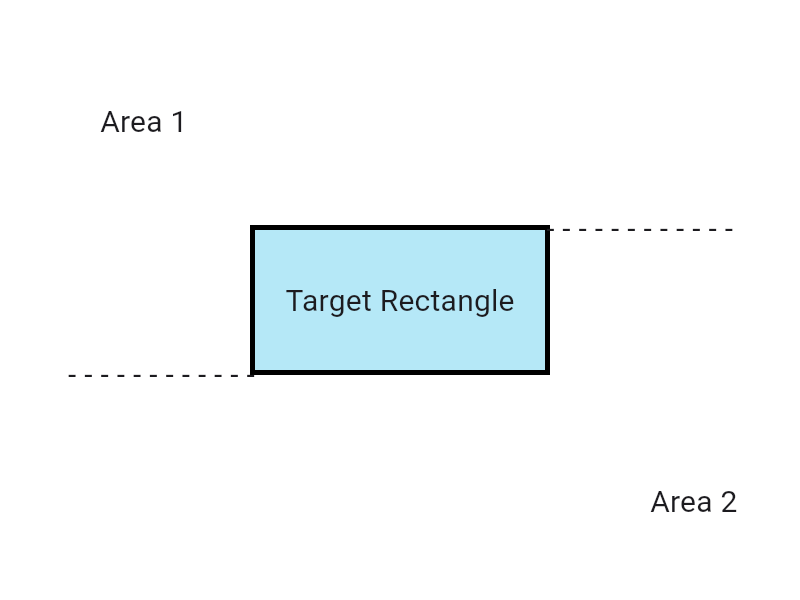
///
/// For points inside the rect:
/// Their effective locations are unchanged.
///
/// For points in Area 1:
/// Move them to top-left of the rect if text direction is ltr, or top-right
/// if rtl.
///
/// For points in Area 2:
/// Move them to bottom-right of the rect if text direction is ltr, or
/// bottom-left if rtl.
static Offset adjustDragOffset(Rect targetRect, Offset point, {TextDirection direction = TextDirection.ltr}) {
if (targetRect.contains(point)) {
return point;
}
if (point.dy <= targetRect.top ||
point.dy <= targetRect.bottom && point.dx <= targetRect.left) {
// Area 1
return direction == TextDirection.ltr ? targetRect.topLeft : targetRect.topRight;
} else {
// Area 2
return direction == TextDirection.ltr ? targetRect.bottomRight : targetRect.bottomLeft;
}
}
}
/// The type of a [SelectionEvent].
///
/// Used by [SelectionEvent.type] to distinguish different types of events.
enum SelectionEventType {
/// An event to update the selection start edge.
///
/// Used by [SelectionEdgeUpdateEvent].
startEdgeUpdate,
/// An event to update the selection end edge.
///
/// Used by [SelectionEdgeUpdateEvent].
endEdgeUpdate,
/// An event to clear the current selection.
///
/// Used by [ClearSelectionEvent].
clear,
/// An event to select all the available content.
///
/// Used by [SelectAllSelectionEvent].
selectAll,
/// An event to select a word at the location
/// [SelectWordSelectionEvent.globalPosition].
///
/// Used by [SelectWordSelectionEvent].
selectWord,
}
/// An abstract base class for selection events.
///
/// This should not be directly used. To handle a selection event, it should
/// be downcast to a specific subclass. One can use [type] to look up which
/// subclasses to downcast to.
///
/// See also:
/// * [SelectAllSelectionEvent], for events to select all contents.
/// * [ClearSelectionEvent], for events to clear selections.
/// * [SelectWordSelectionEvent], for events to select words at the locations.
/// * [SelectionEdgeUpdateEvent], for events to update selection edges.
/// * [SelectionEventType], for determining the subclass types.
abstract class SelectionEvent {
const SelectionEvent._(this.type);
/// The type of this selection event.
final SelectionEventType type;
}
/// Selects all selectable contents.
///
/// This event can be sent as the result of keyboard select-all, i.e.
/// ctrl + A, or cmd + A in macOS.
class SelectAllSelectionEvent extends SelectionEvent {
/// Creates a select all selection event.
const SelectAllSelectionEvent(): super._(SelectionEventType.selectAll);
}
/// Clears the selection from the [Selectable] and removes any existing
/// highlight as if there is no selection at all.
class ClearSelectionEvent extends SelectionEvent {
/// Create a clear selection event.
const ClearSelectionEvent(): super._(SelectionEventType.clear);
}
/// Selects the whole word at the location.
///
/// This event can be sent as the result of mobile long press selection.
class SelectWordSelectionEvent extends SelectionEvent {
/// Creates a select word event at the [globalPosition].
const SelectWordSelectionEvent({required this.globalPosition}): super._(SelectionEventType.selectWord);
/// The position in global coordinates to select word at.
final Offset globalPosition;
}
/// Updates a selection edge.
///
/// An active selection contains two edges, start and end. Use the [type] to
/// determine which edge this event applies to. If the [type] is
/// [SelectionEventType.startEdgeUpdate], the event updates start edge. If the
/// [type] is [SelectionEventType.endEdgeUpdate], the event updates end edge.
///
/// The [globalPosition] contains the new offset of the edge.
///
/// This event is dispatched when the framework detects [DragStartDetails] in
/// [SelectionArea]'s gesture recognizers for mouse devices, or the selection
/// handles have been dragged to new locations.
class SelectionEdgeUpdateEvent extends SelectionEvent {
/// Creates a selection start edge update event.
///
/// The [globalPosition] contains the location of the selection start edge.
const SelectionEdgeUpdateEvent.forStart({
required this.globalPosition
}) : super._(SelectionEventType.startEdgeUpdate);
/// Creates a selection end edge update event.
///
/// The [globalPosition] contains the new location of the selection end edge.
const SelectionEdgeUpdateEvent.forEnd({
required this.globalPosition
}) : super._(SelectionEventType.endEdgeUpdate);
/// The new location of the selection edge.
final Offset globalPosition;
}
/// A registrar that keeps track of [Selectable]s in the subtree.
///
/// A [Selectable] is only included in the [SelectableRegion] if they are
/// registered with a [SelectionRegistrar]. Once a [Selectable] is registered,
/// it will receive [SelectionEvent]s in
/// [SelectionHandler.dispatchSelectionEvent].
///
/// Use [SelectionContainer.maybeOf] to get the immediate [SelectionRegistrar]
/// in the ancestor chain above the build context.
///
/// See also:
/// * [SelectableRegion], which provides an overview of the selection system.
/// * [SelectionRegistrarScope], which hosts the [SelectionRegistrar] for the
/// subtree.
/// * [SelectionRegistrant], which auto registers the object with the mixin to
/// [SelectionRegistrar].
abstract class SelectionRegistrar {
/// Adds the [selectable] into the registrar.
///
/// A [Selectable] must register with the [SelectionRegistrar] in order to
/// receive selection events.
void add(Selectable selectable);
/// Removes the [selectable] from the registrar.
///
/// A [Selectable] must unregister itself if it is removed from the rendering
/// tree.
void remove(Selectable selectable);
}
/// The status that indicates whether there is a selection and whether the
/// selection is collapsed.
///
/// A collapsed selection means the selection starts and ends at the same
/// location.
enum SelectionStatus {
/// The selection is not collapsed.
///
/// For example if `{}` represent the selection edges:
/// 'ab{cd}', the collapsing status is [uncollapsed].
/// '{abcd}', the collapsing status is [uncollapsed].
uncollapsed,
/// The selection is collapsed.
///
/// For example if `{}` represent the selection edges:
/// 'ab{}cd', the collapsing status is [collapsed].
/// '{}abcd', the collapsing status is [collapsed].
/// 'abcd{}', the collapsing status is [collapsed].
collapsed,
/// No selection.
none,
}
/// The geometry of the current selection.
///
/// This includes details such as the locations of the selection start and end,
/// line height, etc. This information is used for drawing selection controls
/// for mobile platforms.
///
/// The positions in geometry are in local coordinates of the [SelectionHandler]
/// or [Selectable].
@immutable
class SelectionGeometry {
/// Creates a selection geometry object.
///
/// If any of the [startSelectionPoint] and [endSelectionPoint] is not null,
/// the [status] must not be [SelectionStatus.none].
const SelectionGeometry({
this.startSelectionPoint,
this.endSelectionPoint,
required this.status,
required this.hasContent,
}) : assert((startSelectionPoint == null && endSelectionPoint == null) || status != SelectionStatus.none);
/// The geometry information at the selection start.
///
/// This information is used for drawing mobile selection controls. The
/// [SelectionPoint.localPosition] of the selection start is typically at the
/// start of the selection highlight at where the start selection handle
/// should be drawn.
///
/// The [SelectionPoint.handleType] should be [TextSelectionHandleType.left]
/// for forward selection or [TextSelectionHandleType.right] for backward
/// selection in most cases.
///
/// Can be null if the selection start is offstage, for example, when the
/// selection is outside of the viewport or is kept alive by a scrollable.
final SelectionPoint? startSelectionPoint;
/// The geometry information at the selection end.
///
/// This information is used for drawing mobile selection controls. The
/// [SelectionPoint.localPosition] of the selection end is typically at the end
/// of the selection highlight at where the end selection handle should be
/// drawn.
///
/// The [SelectionPoint.handleType] should be [TextSelectionHandleType.right]
/// for forward selection or [TextSelectionHandleType.left] for backward
/// selection in most cases.
///
/// Can be null if the selection end is offstage, for example, when the
/// selection is outside of the viewport or is kept alive by a scrollable.
final SelectionPoint? endSelectionPoint;
/// The status of ongoing selection in the [Selectable] or [SelectionHandler].
final SelectionStatus status;
/// Whether there is any selectable content in the [Selectable] or
/// [SelectionHandler].
final bool hasContent;
/// Whether there is an ongoing selection.
bool get hasSelection => status != SelectionStatus.none;
/// Makes a copy of this object with the given values updated.
SelectionGeometry copyWith({
SelectionPoint? startSelectionPoint,
SelectionPoint? endSelectionPoint,
SelectionStatus? status,
bool? hasContent,
}) {
return SelectionGeometry(
startSelectionPoint: startSelectionPoint ?? this.startSelectionPoint,
endSelectionPoint: endSelectionPoint ?? this.endSelectionPoint,
status: status ?? this.status,
hasContent: hasContent ?? this.hasContent,
);
}
@override
bool operator ==(Object other) {
if (identical(this, other)) {
return true;
}
if (other.runtimeType != runtimeType) {
return false;
}
return other is SelectionGeometry
&& other.startSelectionPoint == startSelectionPoint
&& other.endSelectionPoint == endSelectionPoint
&& other.status == status
&& other.hasContent == hasContent;
}
@override
int get hashCode {
return Object.hash(
startSelectionPoint,
endSelectionPoint,
status,
hasContent,
);
}
}
/// The geometry information of a selection point.
@immutable
class SelectionPoint {
/// Creates a selection point object.
///
/// All properties must not be null.
const SelectionPoint({
required this.localPosition,
required this.lineHeight,
required this.handleType,
}) : assert(localPosition != null),
assert(lineHeight != null),
assert(handleType != null);
/// The position of the selection point in the local coordinates of the
/// containing [Selectable].
final Offset localPosition;
/// The line height at the selection point.
final double lineHeight;
/// The selection handle type that should be used at the selection point.
///
/// This is used for building the mobile selection handle.
final TextSelectionHandleType handleType;
@override
bool operator ==(Object other) {
if (identical(this, other)) {
return true;
}
if (other.runtimeType != runtimeType) {
return false;
}
return other is SelectionPoint
&& other.localPosition == localPosition
&& other.lineHeight == lineHeight
&& other.handleType == handleType;
}
@override
int get hashCode {
return Object.hash(
localPosition,
lineHeight,
handleType,
);
}
}
/// The type of selection handle to be displayed.
///
/// With mixed-direction text, both handles may be the same type. Examples:
///
/// * LTR text: 'the <quick brown> fox':
///
/// The '<' is drawn with the [left] type, the '>' with the [right]
///
/// * RTL text: 'XOF <NWORB KCIUQ> EHT':
///
/// Same as above.
///
/// * mixed text: '<the NWOR<B KCIUQ fox'
///
/// Here 'the QUICK B' is selected, but 'QUICK BROWN' is RTL. Both are drawn
/// with the [left] type.
///
/// See also:
///
/// * [TextDirection], which discusses left-to-right and right-to-left text in
/// more detail.
enum TextSelectionHandleType {
/// The selection handle is to the left of the selection end point.
left,
/// The selection handle is to the right of the selection end point.
right,
/// The start and end of the selection are co-incident at this point.
collapsed,
}